We had the opportunity to review the online math practice program I Know It family membership (order & pricing page.) from SuperTeacherWorksheets.com.
I am a big advocate of math being done on paper. Meaning, you write the equation down on paper, do all of the figuring on paper and write the answer on paper. I am a mom. Although that sounds logical to me, it is not always the best way to teach or reinforce math skills to a child who may think otherwise.

I Know It is an online math practice program. It is from the same people who created SuperTeacherWorksheets.com, which is also a great resource for homeschoolers (and other teachers). You may read my review. Just as SuperTeacherWorksheets.com makes learning fun, I Know It helps children in kindergarten through the fifth grade enjoy practicing and reinforcing math in a fun way.
You may see some of the areas covered in the different grade levels:
Kindergarten
First Grade
Second Grade
Third Grade
Fourth Grade
Fifth Grade
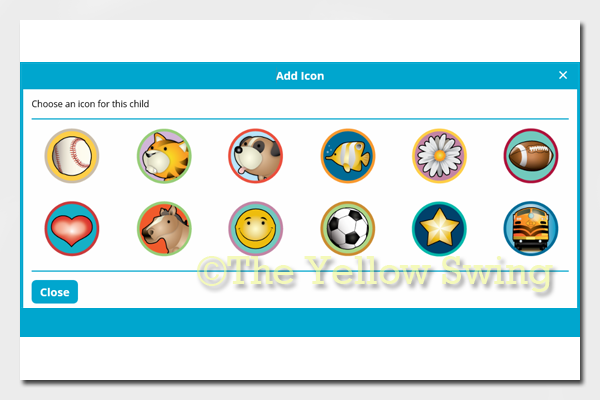
Creating an account is easy. Your child can choose from several fun images for their icon.
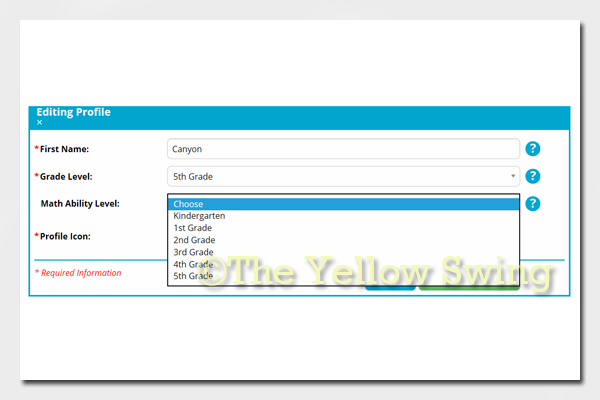
Something that is great for parents is the option to designate a child’s grade level and also choose their math ability for the math lessons they will complete. So, if you have a younger child who is already working on math above their grade level, they will not be limited to assignments only in their grade level. Also, if you have a child who struggles in math, they will be able to work at their ability level and see progress in their work as they learn. Sometimes, children need that bit of encouragement.
Parents are given a lot of control on the dashboard. I Know It sends a weekly e-mail, which lists the weekly progress (from Sunday to Saturday) your child has made. It includes the minutes they practiced, the number of questions they answered and the topics they covered during that week. Depending on the age and grade level of your child, and your math goals for them, you may want to assign certain math activities for them to complete to see improved reports. Along with the previously mentioned type of access, you are able to give your child free reign in their account to access only math activities at their grade level and ability or to math activities in all grade levels.

You can even choose if your child receives hints (three) for exercises, if animation is shown (you can see the funny cheerleading robot in the bottom right corner) on the lessons and if you want sound to the lessons. The learning of some children may be enhanced or distracted by those features and you are able to control them.
Canyon happens to enjoy math (and using the computer), so I did not have a difficult time getting him to use I Know It. We used the math lessons as a supplement to the math curriculum he is already using. Using I Know It was a reward for him after finishing his school day. The lessons do not take a long time to complete. I would say spending an average of 15 to 20 minutes a day makes for a good use time or even just a few days a week.
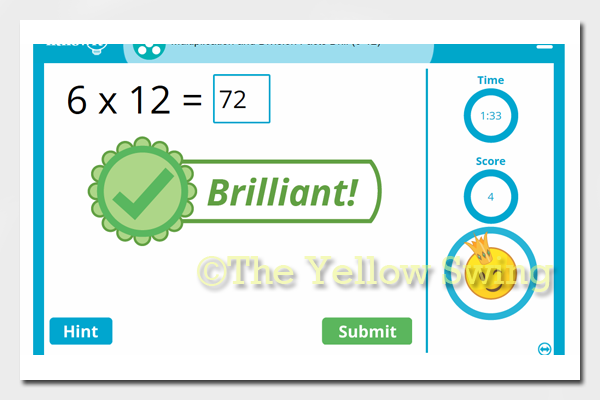
Some days, I assigned I Know It math practice for Canyon based on the math curriculum lesson he completed that day. It was a fun way for him to practice what he learned and sometimes reinforce what he already knows.
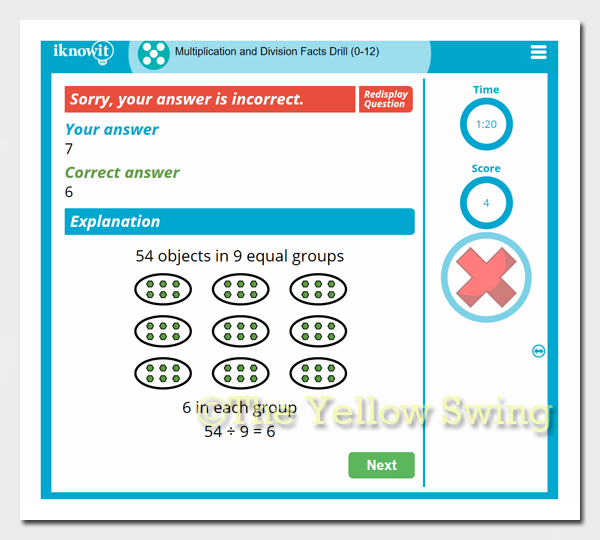 If a child gets one of the exercises incorrect, I like that I Know It does not just mark it incorrect and move to the next exercise. Students receive immediate responses to the answers they submit. If they get one wrong, they are able to see the question again as well as a detailed explanation as to why the answer is the answer.
If a child gets one of the exercises incorrect, I like that I Know It does not just mark it incorrect and move to the next exercise. Students receive immediate responses to the answers they submit. If they get one wrong, they are able to see the question again as well as a detailed explanation as to why the answer is the answer.
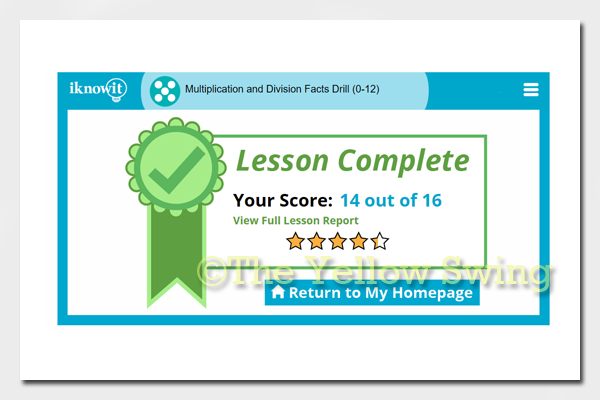
Along with some assignments from me, I allowed Canyon to choose math activities he liked. He also enjoyed working through ones that were below his grade level, just for fun. Kids like that, which I can understand. I think everyone likes to be recognized for a “job done well”.

I really love that I Know It has a reading feature where the math activities are read. This was helpful to me where I did not have to sit with Canyon for him to complete the lessons. This word problem was read to him and he was able to answer the problem with “no problem”. In the parent dashboard, you can even choose whether the reading voice is male or female.

The interface is very user friendly for the child and parent. Moving with the digital age, I Know It may be used on an iPad. My preferred order for math: paper, computer and then iPad, but it is nice to have options. I Know It is a good and fun option your children (and you) will enjoy.
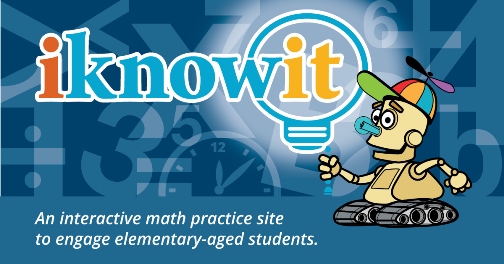
I Know It is a great way to introduce math concepts to a child. The Home/Family Membership is for one family account and comes with one parent and up to four children. It is $90 for one year. I Know It offer a free 60-day trial to interested homeschoolers and teachers. Visit the free trial page.
Social Media Links
Facebook: https://www.facebook.com/iknowitcom/
Twitter: https://twitter.com/iknowit_com
Pinterest: https://www.pinterest.com/iknowitcom/pins/
Instagram: https://www.instagram.com/iknowit_com/

