We had the opportunity to review the ABeCeDarian Interactive A Workbook and the digital version of the Teacher Manual – A by the ABeCeDarian Company.
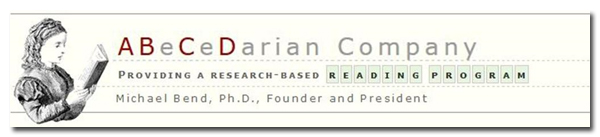
Any excuse to use an iPad is enough incentive for most children to try something new; at least it is for my son. I am glad I have been able to turn a tool of electronic pleasure into one that also works for academic enrichment. The reason is, because we get to take advantage of resourceful tools like ABeCeDarian Interactive A Workbook.
Michael Bend, Ph.D. is the author of the ABeCeDarian Reading Program, which is now available in an interactive format. The program was created for children, as young as five years old, learning to read, to adults. Giving specific attention to phonemic awareness, phonics and fluency, the research-based, multi-sensory decoding program also provides a good tool for struggling readers. The interactive workbook has the same content that is available in the physical student workbooks. See more detail regarding the specifics of the approach.
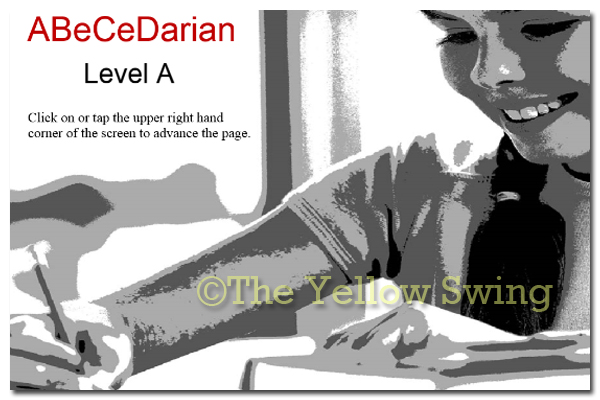
We received access to the digital program as well as the digital teacher’s manual, which may be printed for easy use. Although the manual may be read using your computer, it may be easier to read if it is printed. Since your child is already using one electronic device, I think that is plenty.
The program may be used on an iPad, Kindle Fire, a computer and other electronic devices. I was able to access the interactive program using my computer, but Canyon had a better experience using his iPad. The best result may be to use an iPad, because of the handwriting practice, which the child either uses their finger or a stylist to complete. Your child will not have to move from one device to another. Also, having something in hand (like their own little tool board) is nice.
There are 48 lessons. Some of the exercises your child will complete are word puzzles, handwriting exercises and spelling word practice. The ABeCeDarian Interactive A Workbook is very hands-on and also very teacher intensive. That is something to keep in mind if you do not have the time. Considering you would be using the program to teach your child to read, I believe teacher involvement is definitely necessary.
I found the Teacher Manual to be very helpful. When the program first loaded, there were no instructions  on what to do. The Teacher’s Manual has everything you need to know regarding the program. There are teacher prompts in the manual for each page of the interactive workbook your child is using. While your child is tapping through and writing on their iPad or other electronic device, you are able to follow along and discus with them the material they are covering. All of the teaching information and tips you need to know are available right at your fingertips.
on what to do. The Teacher’s Manual has everything you need to know regarding the program. There are teacher prompts in the manual for each page of the interactive workbook your child is using. While your child is tapping through and writing on their iPad or other electronic device, you are able to follow along and discus with them the material they are covering. All of the teaching information and tips you need to know are available right at your fingertips.
With the Teacher’s Manual in the parent’s hand and the electronic device of choice in your child’s hands, using the program is very easy. If you have a new reader, the best place to begin would be at the start of the program. If your child has already been introduced to reading and you are using the ABeCeDarian Interactive A Workbook to get them up to speed, you can determine where to begin in the lessons. Although Canyon is an early reader, we started at the beginning. I think starting with lessons that are easy, but not too easy, may build confidence in your child for when the program becomes more challenging.
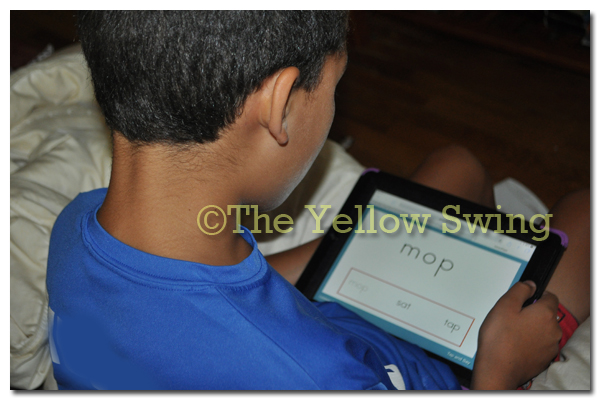
We started at the beginning and worked through the lessons. I had Canyon spend about 25 minutes each day during the week before he began his regular school work. He actually liked it. There were some moments when we had difficulty loading the workbook, but I believe that had more to do with our Internet connection.
I really like the ABeCeDarian Interactive A Workbook approach. I will continue to use the lessons for my son, especially since he likes to complete them.
The ABeCeDarian Interactive A Workbook is available for $14.95. You may also try it for free to see if it will work in your school.
You may read more reviews of this item by fellow crew members.
Social Media
ABeCeDarian on Facebook

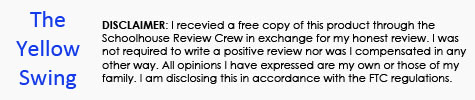 |