We had the opportunity to review a physical copy of Code For Teens: The Awesome Beginner’s Guide to Programming (Volume 1) from Code for Teens.
Every kid wants super powers. Goodness, there are some adults out there who would probably be happy with super powers too. Tada . . . Code For Teens is on the scene!
In all seriousness, against math, reading and writing teaching your child how to program is probably the last task on your list. If you do not even have an interest in programming, that task is probably not even on your list. Let’s try this again. Tada . . . Code For Teens is on the scene!
 Code For Teens: The Awesome Beginner’s Guide to Programming (Volume 1) is the first book in a series of computer programming books from author Jeremy Moritz. I want to give a shout out to his wife, Christine Moritz, whose colorful and engaging book illustrations make the book a pleasure to read through. It is written to the student (teens). I will say, if you have a upper elementary child or a young child who has shown an interest in programming, they may do well working through the volume. There are a few pages at the beginning of the book that are written directly to the parent. Although a student can work through the book independently, Moritz encourages you to be engaged to ensure your child is learning what they are studying.
Code For Teens: The Awesome Beginner’s Guide to Programming (Volume 1) is the first book in a series of computer programming books from author Jeremy Moritz. I want to give a shout out to his wife, Christine Moritz, whose colorful and engaging book illustrations make the book a pleasure to read through. It is written to the student (teens). I will say, if you have a upper elementary child or a young child who has shown an interest in programming, they may do well working through the volume. There are a few pages at the beginning of the book that are written directly to the parent. Although a student can work through the book independently, Moritz encourages you to be engaged to ensure your child is learning what they are studying.
Learning how to program is like learning a new language. After all, the code one uses is a language; a computer language. If you are wondering why anyone would take the time to learn a computer language . . . well, because it’s cool! I may say that, because computer programming runs in my family. My mother is a programmer analyst and I am also a programmer (and teacher). We love it. Mortiz also shares some other reasons why (ex: high demand, great pay, etc.) your child may want to learn how to program and equates it to a skilled trade. I also love his other reason: It gives one superpowers.

When it comes to web design, JavaScript (even more than HTML) is the number one programming language used to create websites. Along with being the foundation of a website, JavaScript gives the programmer the ability to make basic to really cool interactive experiences happen in browser environments and mobile apps. If you can think it, JavaScript gives you the ability to make it happen.
There are ten chapters that cover a number of JavaScript concepts like strings, functions, loops (these are really cool – I love loops), arrays (oh my goodness – these always get me) and more. The final chapter gives the student an opportunity to combine all of the programming they learned.

River is computer literate (software and hardware) and proficient in the Microsoft Suite. I will note that a student (and parent) does not need to know anything about programming to work through the study. Moritz has several resources in the book – graphic illustrations, step-by-step-directions and a glossary of the terms that are used. All of that is also helpful to the parent as well as the answers to the drills, reviews, DIYs and quizzes, which are also in the book.
I made myself available to River in case he needed help, but he was able to work through the book independently. The format of the chapters {samples} follows in this manner:
1. Chapter focus
2. Quiz
3. Key Concepts
4. Drills
5. Aggregate Review
6. DIY – challenge to test what you have learned.
I read through the book and completed the work too, just so I could know what he was doing. Plus, I never learned JavaScript. I found the presentation easy to follow . I will say I enjoyed Moritz’s humor; the kids, well, you know teens. They may find it corny, but it adds to the fun while learning how to program. River worked through one chapter a week and I spent a little over one week (just because of too much of everything else to do) to complete one chapter. The book is completely manageable to cover at your own pace.
. I will say I enjoyed Moritz’s humor; the kids, well, you know teens. They may find it corny, but it adds to the fun while learning how to program. River worked through one chapter a week and I spent a little over one week (just because of too much of everything else to do) to complete one chapter. The book is completely manageable to cover at your own pace.
I love the glossy paper for reading through the book. Although it is a nice presentation and feel as you are flipping through the pages, the finish is not great for writing with pencil/making notes in the book. That is actually all right. Moritz does suggest using a workbook, which I rather like. For me programming is just like doing math; it should be written, sometimes. Many mathematicians and programmers can do the work in their heads, but knowing how to write it by hand is important too.
Volume two (coming soon), will continue where volume one finishes and discuss Hypertext Markup Language (HTML) and Cascading Style Sheets (CSS). I am looking forward to reading through that book when it is released. Although HTML is the foundation for most web pages, I like that the series begins with JavaScript. Before I started teaching coding, I learned HTML first and stopped at JavaScript, because it was a bit too challenging for me at the time; I could have just been lazy. 😉 Learning JavaScript first, which I think is more challenging, gives the student a boost for when they later learn HTML and CSS, which will be a breeze. It you can learn JavaScript, well, you get it!
Code For Teens: The Awesome Beginner’s Guide to Programming (Volume 1) is a great book to introduce to your programming kid. It is also one to share with a child who never knew they could learn to code.
Social Media Links
Facebook: https://www.facebook.com/CodeForTeens/
PRICE AND AVAILABILITY
You may purchase Code For Teens: The Awesome Beginner’s Guide to Programming (Volume 1) on Amazon.
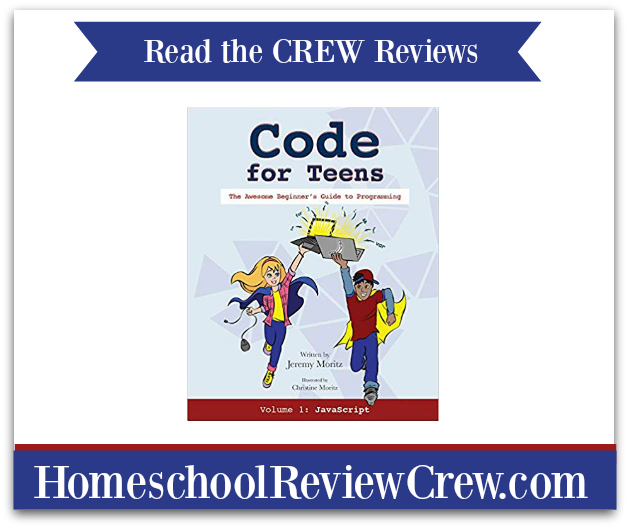


Leave a Reply